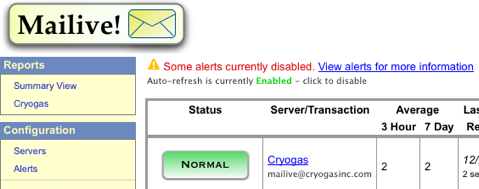Disabling Alerts Dec 22, 2008
When performing maintenance it is now easy to disable alerts for a specified period of time inside of Mailive! Simply go to Alert Configuration and there are options available to disable all alerts, disable alerts for a specific server, or disable a single alert.
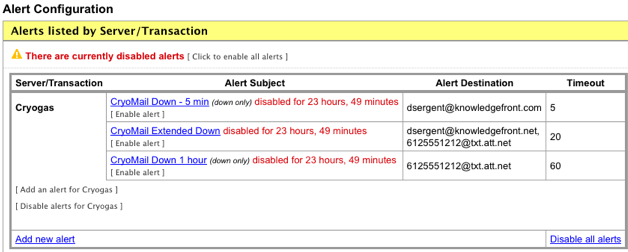
When disabling an alert it is possible to choose from several different timeframes. By using this method there will is no chance that the disabled alerts will be forgotten. Once the disabled time has expired alerts will automatically begin working again.
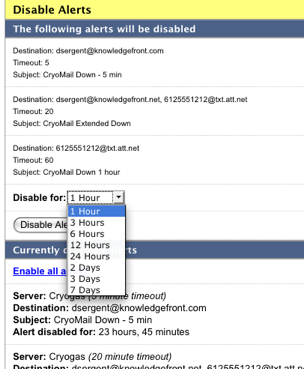
It is always possible to extend or shorten the disabled alert period by performing the same actions and selecting a different timeframe. The disabled alerts may also be enabled by server/alert or system wide.
When alerts are disabled the system will present a notification letting you know there are alerts currently disabled.